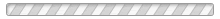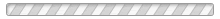For returning families, please log into your account with your email and password below, in order to register your camper. If you’ve forgotten your password, please click the link under the log in fields below, and follow the instructions to reset your password.
For new families, please create a new account below, in order to begin the registration process.
For TNT and Summer Staff Applicants:
If you have previously been a camper or TNT member, and you have an email on file that is unique to you (different from your parent), please click on the “forgot my password” link and follow the instructions.
If you were a previous camper/TNT and you do not have a unique email address on file, please click "create a new account" and follow the instructions. Make sure to say “yes" when asked if you were a previous camper.
*If you don’t know if you have an email address on file, please call the office at (443) 712-1010.